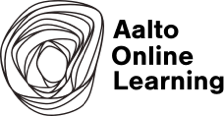Editors of this blog post: Tomi Kauppinen, Sara Gottschalk, Yulia Guseva
Given the situation as of August 2020, the new semester at Aalto University is starting in a remote teaching and online learning mode. In July 2020, we launched tens of new Aalto Online Learning pilot projects to renew educational settings of courses involved. During our kickstart event on August 25, we asked our experienced educators to share practices and tips they have found to work for remote teaching and online learning.
This blog post groups and wraps up those identified practices and tips below. The idea is that our whole Aalto community, and also the audience outside Aalto University can learn from them and thus better cope with the challenges that studying and working remotely brings, and also to better use the emerging opportunities that come with them. The gathered practices and tips are also great for further discussions and explorations on what works best for your course and classroom setting. Feel free to exchange more with your colleagues and let us know what else comes up for you.
What to do at the start of a course (or just before):
“Give students an introduction/instructions what it means to study online.”
“Record intro videos of the teacher and the students.”
“Spend much time engaging with students at the beginning of an online course to get everyone started, if needed less towards the end.”
“Consider raising the topic with students (i) that you don’t expect them to know how to use all e-tools and to act in an e-class before coming to the course, (ii) that some students feel more comfortable in face-to-face local learning environments whereas others prefer remote, online environments (cf. e.g. Visitors – Residents vs. Digital Natives – Digital Immigrants, White, D. & Le Cornu, A. 2011)”
Supporting students:
“Students need training and support in using online tools – this can be built into all courses, and it could also be done as a standalone course or workshop series”.
“Create a space where students can easily ask any questions and get peer support outside the actual lessons, by creating a Telegram group for the course, for example.” (editor note: please check with Aalto IT Services for available communication channels for course use.)
“Using zoom for live Q&A sessions has been successful, but make sure to communicate well how it works and what the students can expect. Even if at times not many students showed up, it still provided them with support just knowing that the live Q&A sessions were available.”
Managing interactive synchronous online sessions:
“Using Zoom meetings for teaching one-to-one and classes of up to 50 during a pandemic. Go slowly and be a human being first. Build in time for sociality, and recognize these new ways of working as a learning opportunity. Plan shorter live sessions, with less content, at a slower pace. Mix whole-group teacher talk and small-group student discussion in breakout rooms. Ask for cameras on at key moments such as the start of the meetings and when joining a new group, and have your own camera on while teaching.”
“1. Invest in wireless headphones. 2. Consider times for students to opt out of sharing their video, it can be quite draining for students to share their video all the time. 3. Create and share an overview sheet of what will be happening throughout the class sessions, especially if these details are usually on class slides and students are going in and out of Zoom rooms.”
“For online lectures: at least in our large lectures, students never have their cameras on. Organize your online session so that there is at least one friendly face visible when you talk (for example, course assistant). Speaking to 50+ black screens is not nice, but when there is even one person reacting to your lecture, it helps.”
“If you create a lot of video content for your course, also offer the content in pdf format so it works for all students. Give different options for different learner types.”
How to balance between different elements:
“In general, from the learning point of view (online working) it is crucial to have natural balance between the lecturing produced by the teacher and interactivities among the group members.”
“Cut down lectures to a minimum. Promote interactivity by using discussion forums where students return assignments and comment on each others’ solutions.”
How to develop and prepare your online course:
“1- Reserve enough time for editing video lectures and especially finding a suitable tool and learning how to use it; 2- Pay extra attention to configurations and access rights of modules on MyCourses; 3- Use self-reflection or peer-review as a learning tool; 4- Avoid using ‘all or nothing multiple choice’ questions for quizzes”
How to support break-out group discussions and interactivity:
“External tools such as Padlet, Flinga or Jamboard can be very useful for work and discussion in small groups.”
“Promote interactivity by using Presemo quizzes. Promote peer discussion by using breakout rooms.”
“Take into account that working in breakout-rooms can go very differently, so always plan some extra-work for those students who are faster than others.”
Learn widely how other universities are instructing, and contribute to and demand best practices to be documented and shared:
“A few days ago somebody gave a tip about this resource: Learning remotely by Harvard University“.
Thanks to everyone who participated in our August 2020 Kickstart Event for these awesome practices and tips! We hope people will make best use of them for their courses and in development actions. Please also check the following blog posts that we prepared and shared during the Spring 2020: