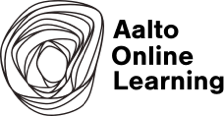Author: Tomi Kauppinen, project leader of Aalto Online Learning, March 13th, 2020 (updated March 14th-16th)
Now more than ever, we need online approaches to facilitate learning and teaching, as students cannot join classes at the university.
Important: please check the timely update from teacher services “How to do remote teaching and learning?” about the tools available and tips on using them at Aalto University.
This blog post available also in Finnish “Oppimisen ja opettamisen mahdollistaminen etänä näinä haastavina aikoina” and in Swedish “Undervisning på nätet i utmanande tider” at aalto.fi.
In this post I will share some advices from our experiences on creating online learning facilities and remote instruction.
Key online tools
There are many online resources that you can utilize to communicate early and frequently to your students. In our Moodle platform mycourses.aalto.fi you can simply send messages to all of the students in your class. Use the vast amount of great, freely available podcasts, online videos, tutorials, and articles and actively link to them in your online materials if the licenses allow. Use asynchronous teaching as much as possible to minimise network traffic. In the end the idea is to create a beneficial learning experience for the students, and having excellent materials linked in a coherent structure might already serve that purpose, especially when adding a few synchronous sessions to key moments of the course, for instance at the start, at the middle, and at the end of the course.
To record brief lectures, and share them to your students, we recommend Panopto. We (and many other institutes) have found that online videos are often more effective when broken up into short (2 to 6 minute) lectures. In Panopto use your existing slide decks, but split the contents into shorter videos, rather than trying to give full one hour lecture. This asynchronous method of teaching allows for students to have more time to independently engage with the material and access lessons even after the course is finished.
Arrange interactive sessions with your students. Think of different communication platforms that you can master very well: is it email, or is it twitter, or is it Teams, or is it Zoom? Zoom is a video-conferencing service which supports video, audio and chat-based multi-user calls. This allows for synchronous remote teaching, facilitating personal engagement between you and your students. Interactive sessions can prevent miscommunications and help student to avoid misconstructing the online material. However, remember to not try and organise everything via video-conferencing, it simply uses a lot of network traffic and can easily have surprises. You can also create an interactive learning experience by chats in social media.
Communication is the queen & content is the king
Remember that it is very much about creating trust, and feeling of community in your course. So if content is the king, then communication is the queen (or other way round!). Thus it is essential to allow students to interact with each other and the course facilitators for co-creation, co-learning and collaboration.
Your course will likely benefit at times from a virtual meeting space, be it organised as a chat room in social media (#hashtagYourCourse), or via video conversations. In an online conversation use a timer to let all students to have an equal opportunity to participate in the lecture (e.g. one minute per student in a class of 20 students for one task). Decide and communicate clearly about the order in which people are supposed to present. What communication channels you and your students already master and can you use those?
Ask and listen to what students wish to share, not just about learning but also about their personal experiences in this challenging situation in March 2020. Bring today empathy and the four C’s of future education to your course: communication, collaboration, critical thinking and creativity.
Or as Irene Celino beautifully puts it: “I’d suggest students to exploit those online channels not only for studying individually, but also to find a new way of socializing, by creating study groups or by increasing their opinion and help exchange, not only about the courses, but also in relation to their feelings and fears. I think it is of utmost importance to make sure that the online experience is also and foremost a human experience”. Educators, please also share your students advice on how to maintain daily routines and get help when needed.

How to arrange the course contents and structure?
Check Design with Movement or Smart Svenska for examples on how to arrange lecture materials as a web site and for sharing with your students. A good practice is to think of materials as an online textbook and design a communicative structure serving the course. There are many example designs available to check and learn from, some having also automatic assessment for rapid feedback for students about learning. Our Moodle-based learning management system mycourses.aalto.fi offers many options for uploading course materials, preparing quizzes, or organising peer review, and essentially to manage the course, communicating with participants of the course and doing grading.
There is also an open version of our Moodle called openlearning.aalto.fi. You can use the platform for either organising your course in a MOOC-fashion, or provide self-study courses, see Introductory Finnish for a good example of that. Existing courses sometimes allow to use their learning materials elsewhere, see for instance what Climate.Now offers.
The key question now is: which relevant learning materials, podcasts, videos and articles can you provide to your students from existing online sites, and what can you realistically and timely yourself provide?
Essential in all of this is the same as with all course designs: what are the learning objectives, and how are they targeted during the course. What will happen before the course, e.g. are there some online test to make, what will happen in week 1 and in the following weeks? For example, you can plan to have a weekly zoom session (for e.g. one hour) with the students, and ask them to submit the weekly assignments the day before the session so that you can help filling the gaps.
For bigger courses (>25 students) you might need to create multiple zoom sessions for different times, or allow students to meet themselves. In the latter case it is highly advisable to hire leaders/facilitators for each of the online sessions. Alumni of the course are awesome choices for facilitators, or from within the course you can also recruit active facilitators for each session.
“Learning by doing” mantra works also in online learning, so actively ask your students to write reflections of the course topics, and give other assignments that let them learn by doing. Can they build or create something at their homes as an assignment, and communicate that back for assessment of their learning? Arrange your course as sprints in an agile way. If you arrange students to peer review each others works online, they can grow to be experts that can help each other to learn and learn themselves at the same time. Think also how much you will lecture, and how much students can be asked to make presentations to other to learn, and to show learning.

Frequently Asked Questions:
How to arrange an interactive conversation session with Zoom?
Announce to your students well before, preferably at least one day before, that you will use Zoom (or another platform) to arrange remote instruction and video enabled conversation for your course.
Some Zoom-specific questions:
- How to use the chat function in Zoom?
- How to share screen in Zoom?
- How to use breakout groups in Zoom (i.e. divide students to discuss in smaller groups)?
Structure the Zoom-session wisely. For example, separate what will be announced in the session, and what will be presented, and what will be discussed, and what will be decided. Create the zoom session, and share the invitation url to your students. Let your students know how to get prepared for the joint session. Is there an article or video that they can check before the meeting in a flipped classroom fashion? How will they share their insight about that material? Also please have some backup plan in place for those, that for one reason or another, cannot join the session.
There can always be surprises, but you can be prepared by having a simultaneous FaceTime or WhatsApp chat to one or more of the participants. Use chat, audio and screen sharing options creatively; it is all about flexible, fast and smooth interaction. Prepare different roles for participants, and rules for voicing out. One good practice is to have a reflection round to start the session. After the zoom-session send a summary of the meeting to all students. What was decided? What was presented? What was discussed? What were the announcements? What do you expect from the students by the next session? How can they be prepared and with what contents/assignments?
Please also encourage students to form groups, and meet online for group discussions, reflections and collaboration. You can also help selecting facilitators for each of their sessions. Use actively online discussion spaces such as Presemo – a browsed-based tool for collaborative idea and comment gathering.
How to create a podcast and share it to students?
Recording a podcast can be done simply with your phone or laptop, and preferably with a good microphone. If possible the space you are using should have minimal external noise, e.g. from air conditioners or traffic, or other voices. You can also record with Panopto to make sharing easy for your students. I have used SoundCloud to share the short podcasts I did for my Explorative Information Visualization course so that the podcasts can also be used outside our university.
You can design the podcast to be a single voice podcast, or use an interview style, like in our Cloud Reachers podcast. You can record podcast episodes also remotely with experts from other countries/universities. For instance, I recorded one episode with Isabell Fries, and another episode with Irene Celino completely remotely. I was recently a remotely recorded guest on Information Visualization in the Sprint to Success with Design Thinking podcast of Sabba N. Quidwai. In those setups each of us recorded our own voices, and in the edit process our voices were edited together to form the episode. Who, of all experts in your field would you like to record a podcast with, and let the result be learning material for your students? This is a time to both dream and to act, and a podcast might be the right form & channel for your course. There are several free tools for audio editing, for instance Audacity.
How to create online videos?
For educational purposes the range of video opportunities is wide, and so is the training and production needed. Learning by doing works perfectly here as well. The simplest method is to take your phone and record a video there, or use Panopto. You can record a talking head video-i.e. you explaining the learning content, or use your slides or other visual materials. The essential goal is to create relatively short videos that have a clear story. A good idea is to produce a question in the mind of the watcher, and only then try to answer that question. You can also create animations in your video with the help of software like Powtoon or GoAnimate.
If you record videos in a studio, there are even more options, ranging from using light board, or selecting backgrounds (white/black, or basically any visuals with the help of a green screen). See a separate post of different options for your inspiration. Students in your class can also create awesome videos. How about giving making of a video as an assignment to your students? You can give questions to students to answer in the video. For instance: What did you learn in the last online session? How can you apply the theory (from and article, from a lecture video etc.) to practice, e.g. to course project work?
If your teaching needs a specific learning space (such as a laboratory, see AALTOLAB), you can record 360° videos of that space with certain cameras. However, with most of the modern phones you can take a panorama photo serving the same purpose. After filming, you can annotate the video with information related to different parts of the space, and share the result with your students. Work iteratively and in an agile manner, share early versions of videos and see if they help learners to learn, and improve them when necessary. The first videos you create will not likely be ideal, but next time they will already be better.

Synchronous vs. Asynchronous Teaching?
(Cohn and Selzer, 2020) from Stanford University just shared a good description about synchronous vs. asynchronous teaching:
There are two options for instructors to facilitate class sessions remotely:
- Synchronous: instructors and students gather at the same time and interact in “real time” with a very short or “near-real time” exchange between instructors and students.
- Asynchronous: instructors prepare course materials for students in advance of students’ access. Students may access the course materials at a time of their choosing and will interact with each over a longer period of time.
Instructors may choose to engage their students synchronously or asynchronously depending on the course content or material that needs to be taught. There are many advantages and disadvantages to asynchronous and synchronous teaching options.
Advantages of Synchronous Teaching
- Immediate personal engagement between students and instructors, which may create greater feelings of community and lessen feelings of isolation
- More responsive exchanges between students and instructors, which may prevent miscommunication or misunderstanding
Disadvantages of Synchronous Teaching
- More challenging to schedule shared times for all students and instructors
- Some students may face technical challenges or difficulties if they do not have fast or powerful Wi-Fi networks accessible
Advantages of Asynchronous Teaching
- Higher levels of temporal flexibility, which may simultaneously make the learning experiences more accessible to different students and also make an archive of past materials accessible.
- Increased cognitive engagement since students will have more time to engage with and explore the course material.
Disadvantages of Asynchronous Teaching
- Students may feel less personally exchanged and less satisfied without the social interaction between their peers and instructors.
- Course material may be misunderstood or have the potential to be misconstrued without the real-time interaction.
Updated on April 1st – but without kidding – we did a Cloud Reachers Extra podcast about asynchronous vs. synchronous teaching (15 mins), give it a listen!
A final thought
Online learning challenges network providers and servers, so carefully think what should be done online, and what can be done remotely without any, or minimal network traffic. Learning to think might require just a long walk, and a look at the sea or park. Learning to play needs an instrument, some notes, instructions, and preferably an educator. Thus which activities in your course truly help learners to reach the learning objectives?
What other options there are?
We will update and add more approaches in this post, but meanwhile please check what different approaches our Aalto Online Learning pilots have followed to bring teaching and learning online. Those range from video production and educational games to online social interaction, or from virtual reality to augmented reality for storytelling and language learning, or from online textbooks and automatic assessment to blended learning.

Author: Tomi Kauppinen, Aalto Online Learning, Aalto University, March 13th, 2020, updated March 14th, 2020. This work is licensed under a Creative Commons Attribution-NonCommercial-ShareAlike 4.0 International License.
Acknowledgements
Big thanks for Jennifer Greb her excellent suggestions on rephrasing and restructuring this blog post and for creating visuals (and Parvati Pillai for creating originals), and for Irene Celino for a great quote as a comment to this post.
References
Yulia Guseva and Tomi Kauppinen. Learning in the Era of Online Videos: How to Improve Teachers’ Competencies of Producing Educational Videos. In proceedings of the 4th International Conference on Higher Education Advances (HEAd’18), Valencia, Spain, June 20-22, 2018.
Jenae Cohn and Beth Seltzer. Teaching Effectively During Times of Disruption, for SIS and PWR. Stanford University, March 12, 2020.