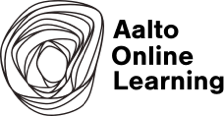Hello Aalto Online Learning community!
Have you been wondering what kind of videos it is possible to produce with Aalto Online Learning? Then this is the blog post for you!
Most of Aalto Online Learning studio videos are done in Mini Studio, Learning Center, and is for example Kallio Stage. You will also see examples of animation, 360° production, and screen recording software for your inspiration. Take a look!
Mini Studio
Light board:
Example pilot video:
Introductory Finnish MOOC
A light board is a teaching tool which enables you to draw luminescent notes and face the camera at the same time. It works really well, for instance, if you have some calculations or graphs in your videos, or for language teaching. It is not only easy to use but it also looks fancy in the video.
White background:
Example pilot video:
Research Based E-Learning: Introduction to Marketing Management Course
Black background:
Example pilot video:
Speech Communication Digi Materials
Green screen:
Example pilot video:
Design Thinking for Startups
This setting enables to replace a green screen with a new background in editing. It can be an image, a slide or even video footage.
Kallio Stage
Example trailer video from High-End Quality Video Production – Innovation Sales Course:
If you are looking for something different than a traditional studio, Kallio Stage might be a place to consider for your video production. It’s a highly customizable theatre and event venue that can be adjusted for video production.
Animation
Pilot video examples:
eWrite Your Research
Design Thinking for Startups
If you don’t want to appear in the video, animation with a voiceover can be a solution for you. It can be either done by a professional animation artist as in the example above or done by yourself using one of the animation software, such as Powtoon or GoAnimate.
Screen recording software
Video example:
Searching for images in media databases by VRC + Archives
If you would like to make tutorial videos and record what’s happening on your screen and add a few nice effects, you can use screen recording and editing software such as Camtasia or Stagit.
Self-service studio
Pilot video example:
Masters Introduction Chapters in Engineering (MICE) by pilot ELEC -Mater’s thesis language support
Read more about the content and theory of this video here.
360° videos
Pilot video example:
Learning Swedish in 360° Environments
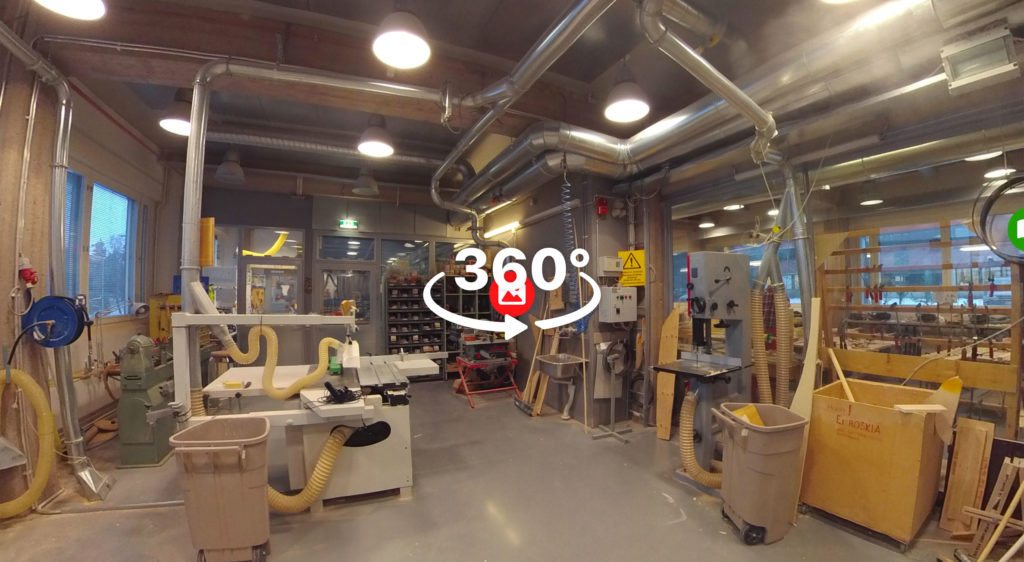
Videos produced by Aalto Studios
Aalto Studios on Vimeo: vimeo.com/aaltostudios
Aalto Studios website: studios.aalto.fi